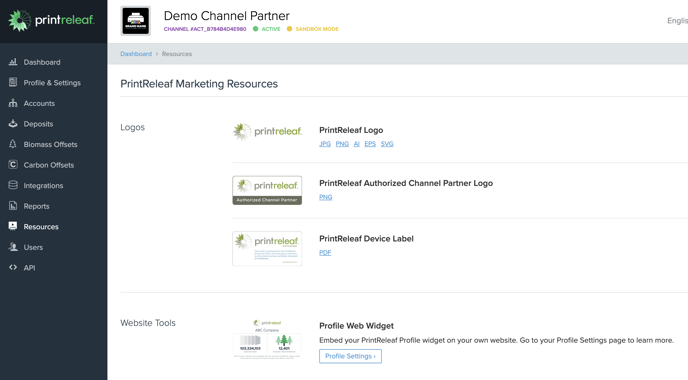Locating PrintReleaf 1-pagers and Presentation Decks in PrintReleaf
Access PrintReleaf Marketing and Sales Resources
-
Click the Resources Icon on the left side of the dashboard.
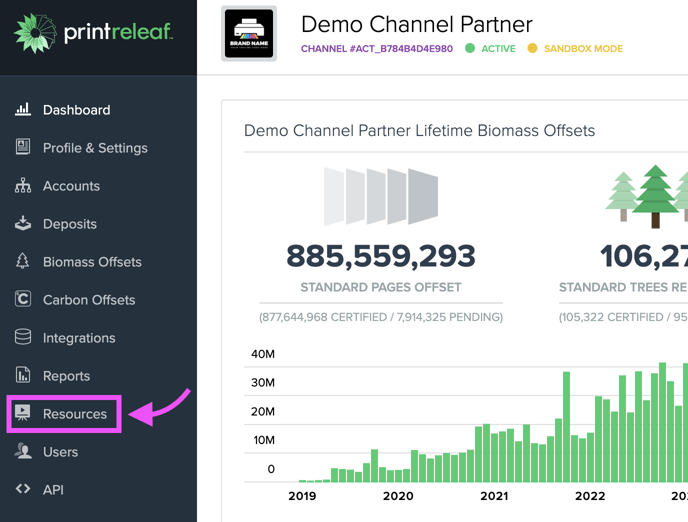
-
Download Items: Select and download the desired resources.
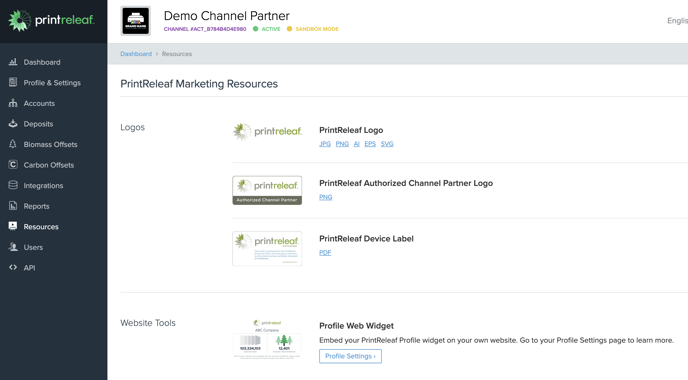
Click the Resources Icon on the left side of the dashboard.
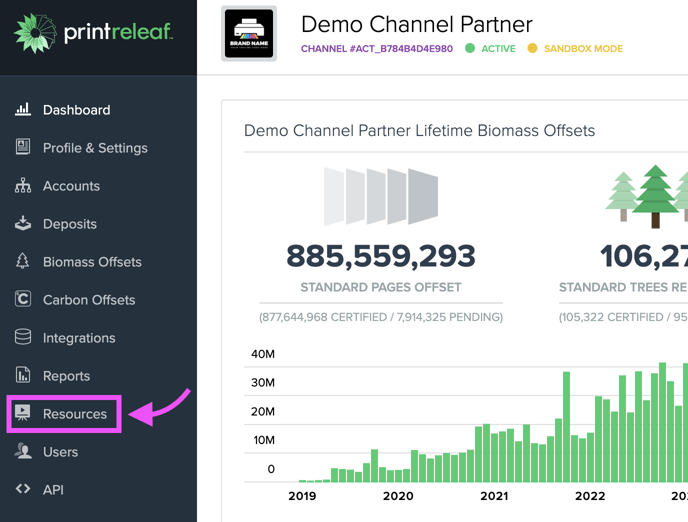
Download Items: Select and download the desired resources.