Promoting your commitment to positive environmental impact
Looking for images to share on Social? Guidance around how to talk about Your PrintReleaf Partnership or explaining How PrintReleaf Works?
Click Here ➡️ Marketing Assets & Social Media Partner Graphics
Step 1: create your company profile page
Your company will then be added to PrintReleaf's Partner Directory and you'll generate a code snippet to place a real-time data widget on your website (examples further below).
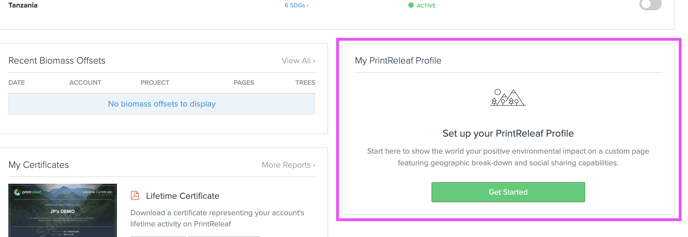
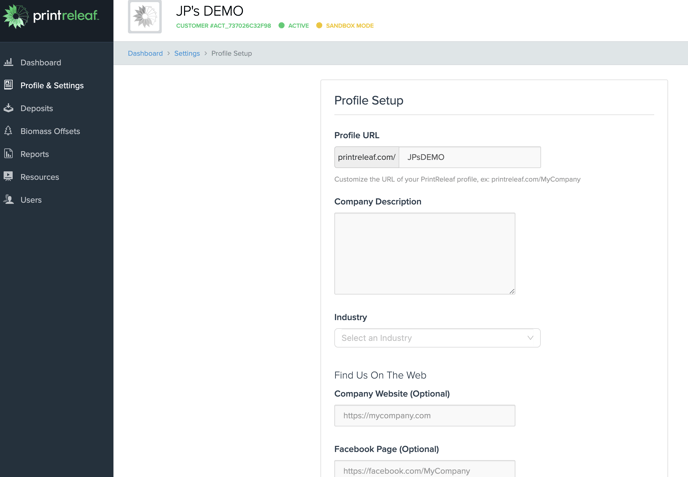
After saving your profile information, your profile will immediately be available on our Partner Directory, plus a code snippet will be generated to create your company's website widget.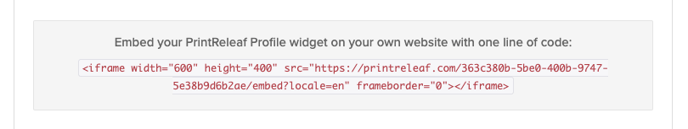
The widget gives you the ability to effortlessly share the most up-to-date information on progress made in reforestation and carbon offsetting at your company and can even be customized.
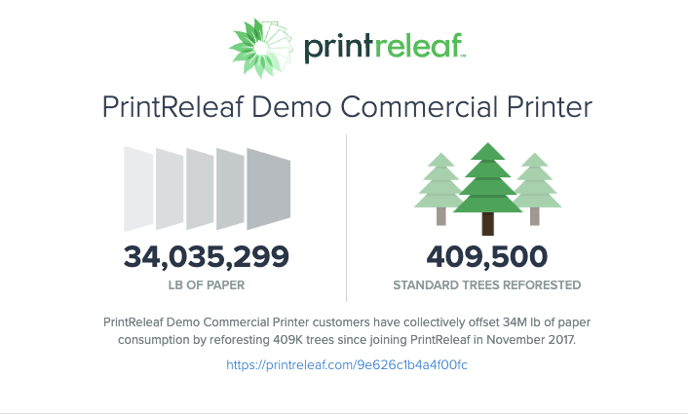
We can provide API Documentation if your company has web developer resources and you're interested in customization.
Examples: Mitchell Press & Nustream Print Services
Step 2: leverage PrintReleaf's website in your marketing
- Link to your specific Reforestation and Carbon Offsetting Projects
- Detail social and environmental accountability with The PrintReleaf Standard
- Understand messaging specifics with our Claims Guidance
Step 3: tag us on social
We're always happy to amplify your voice, here are links to our accounts:
Finally, contact marketing@printreleaf.com to let us know what else we can do to be helpful.